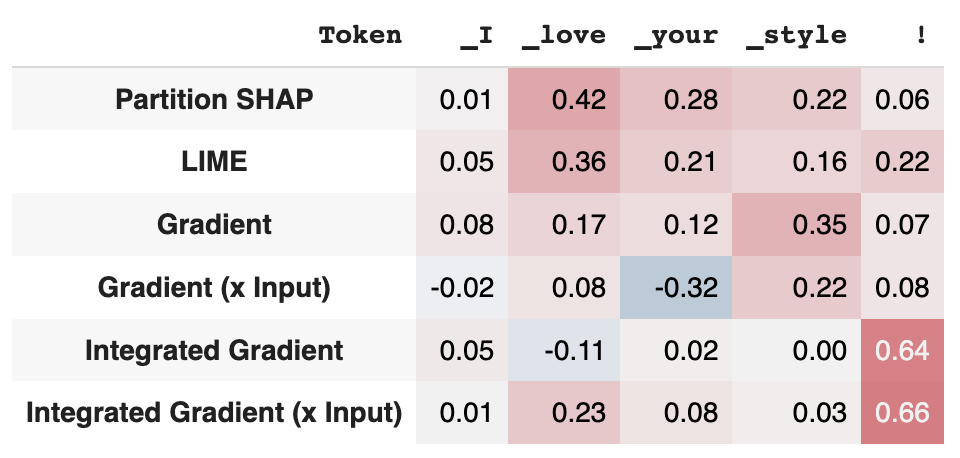Explaining#
In this page, we show how to use ferret’s built-in explainers to generate post-hoc feature attribution scores on a simple text.
Post-hoc feature attribution methods explain why a model made a specific prediction for a given text. These methods assign an importance score to each input. In the context of text data, we typically assign a score to each token, and so in ferret. Given a model, a target class, and a prediction, ferret lets you measure how much each token contributed to that prediction.
ferret integrates multiple post-hoc feature attribution methods: Gradient, GradientXInput, Integrated Gradient, SHAP, LIME. We can explain a prediction with the multiple supported approaches and visualize explanations.
Explain predictions#
ferret offers direct integration with Hugging Face models and naming conventions. Hence, we can easily explain Hugging face models for text classification.
Consider a common text classification pipeline
from transformers import AutoModelForSequenceClassification, AutoTokenizer
from ferret import Benchmark
name = "cardiffnlp/twitter-xlm-roberta-base-sentiment"
tokenizer = AutoTokenizer.from_pretrained(name)
model = AutoModelForSequenceClassification.from_pretrained(name)
Generate explanations#
We first specify the model and tokenizer in use through the ferret’s main API access point, the Benchmark class. If we do not initialize with any additional parameters, we will use by default all supported post-hoc explainers with default parameters. Each explainer will provide a list of feature importance scores that quantify of large was the contribution of the token to a target class. A positive attribution score indicates that the token positively contributed to the final prediction.
We can explain the the prediction for a given input text with respect to a target class directly using the explain method.
from ferret import Benchmark
bench = Benchmark(model, tokenizer)
explanations = bench.explain('I love your style!', target=2)
The explain method returns a list of Explanations, one for each explainer. An Explanation has the following form.
Explanation\(text='I love your style!', tokens=['<s>', '▁I', '▁love', '▁your', '▁style', '!', '</s>'], scores=array([-6.40356006e-08, 1.44730296e-02, 4.23283947e-01, 2.80506348e-01, 2.20774370e-01, 6.09622411e-02, 0.00000000e+00]), explainer='Partition SHAP', target=2)
It stores the input text, the tokens, the importance score for each token, the explainer name and the target class.
Visualize explanations#
We can visualize the explanations using the show_evaluation_table method.
bench.show_table(explanations)
Here there is the output for our example.